Customised maps can be set up to cover quite a large number of businesses/items in a single map, the maps zoom facility enables you to select to focus on a specific area of the map.
Side Menu (Map Legend)
You can use the ‘side menu’ option (click on the ‘side menu’ icon in the top left hand corner of the map) to not only view an index of the maps contents, but also to switch off/on the layers being displayed.
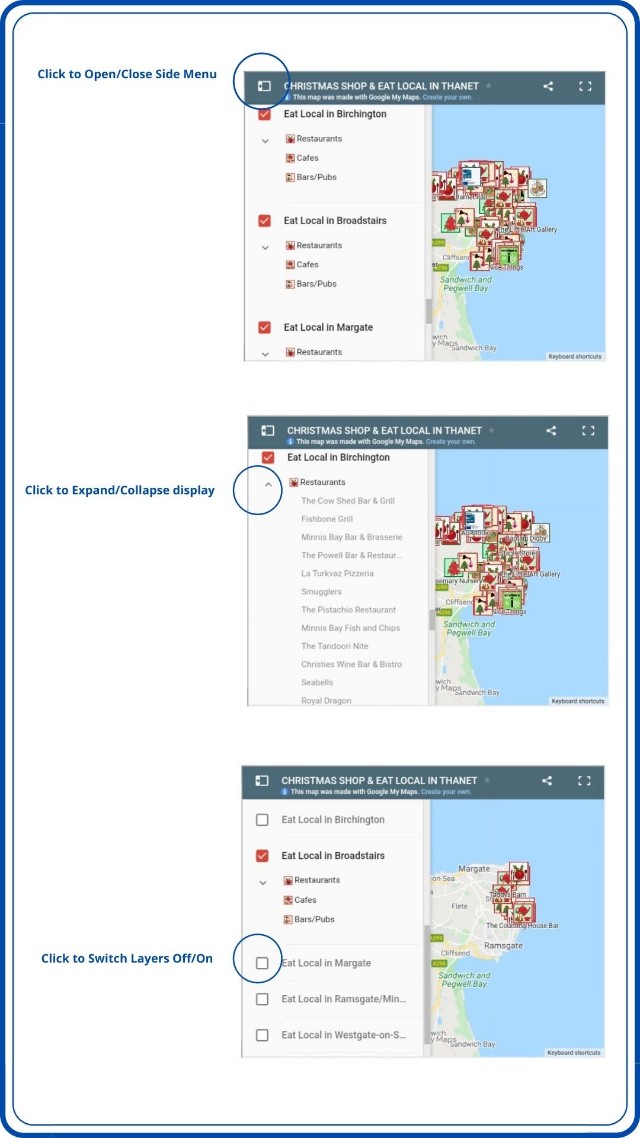
Embedding Maps on Websites/Blogs
Maps can be embedded in websites/blog posts. You will require a copy of the relevant I frame.
Map Link Icons
You can use a customised map icon to provide a link to open another map, see example below :-
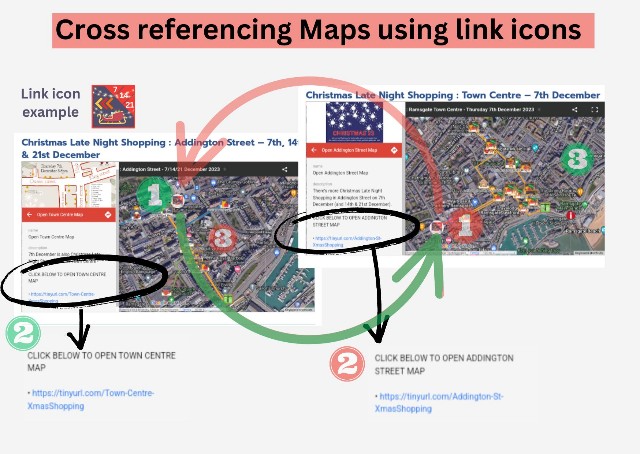
Example showing stages involved in linking 2 maps (links created in both maps)
Unwanted Google Maps Icons
In 2026 Google have finally provided a solution to the long standing issue of not being able to hide unwanted Google Map icons.
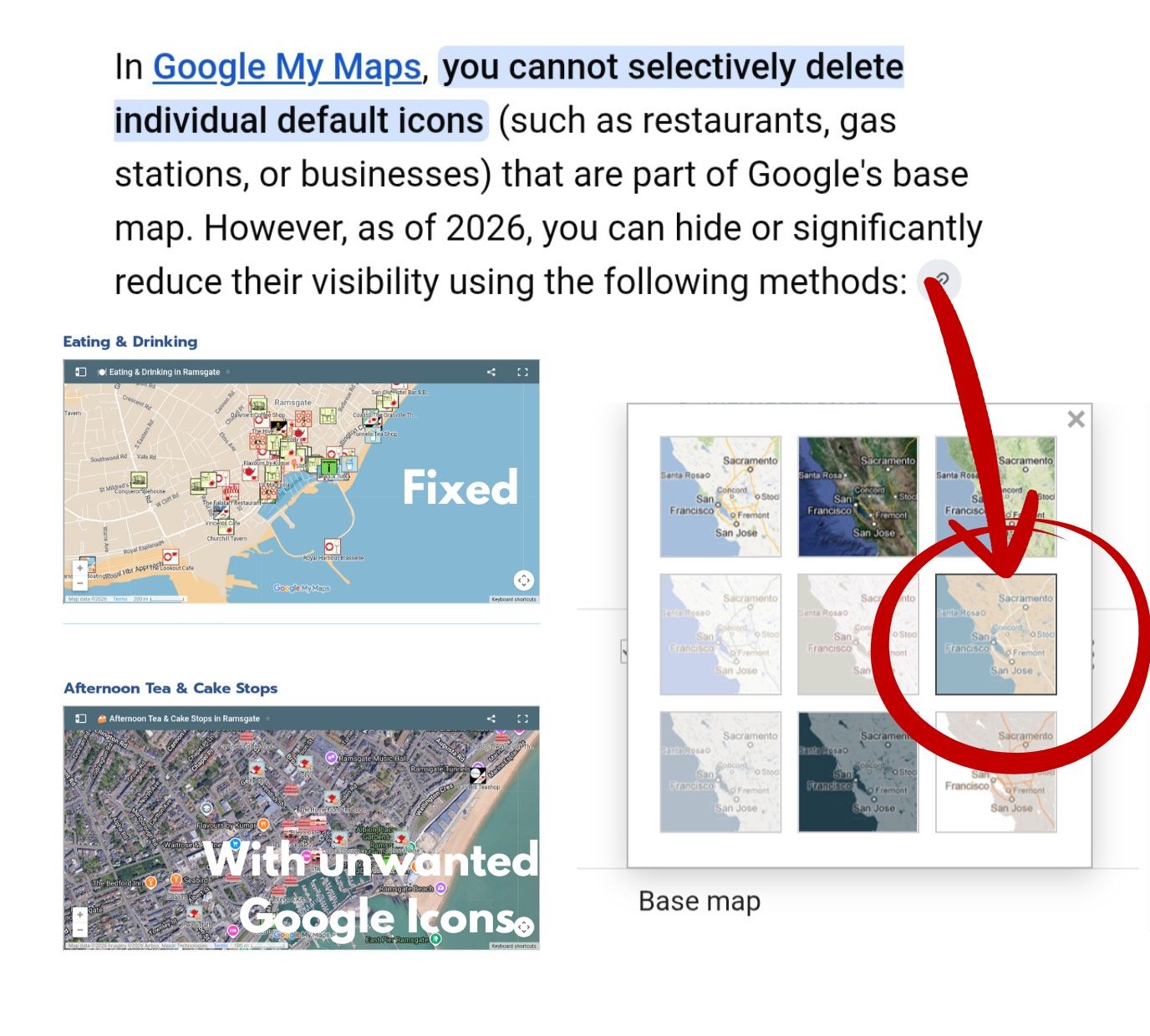
Some customised map benefits
- Customised map icons will stand out more than the standard Google map icons.
- The map icons provide strong visual clues to the type of business/event.
- Customised maps can be kept up to date (the default Google map displays often show business that no longer exist or have moved location).
- The designated layer structure allows for a logical filter method to display mapped items.
- Maps can have links to open additional maps.
- When the map is embedded on a website you can drill down to view more information in the map legend display (if you access the map using a URL to go directly to it, you only see a list of the mapped items and need to select the map entries individually to drill down for details) – see examples below :-
Accessing standard Google map features
![]() When you use the above red arrow icon you’re leaving the customised map and accessing the standard Google App features.
When you use the above red arrow icon you’re leaving the customised map and accessing the standard Google App features.
There are several issues to be aware of when doing this, especially in relation to customised Trails.
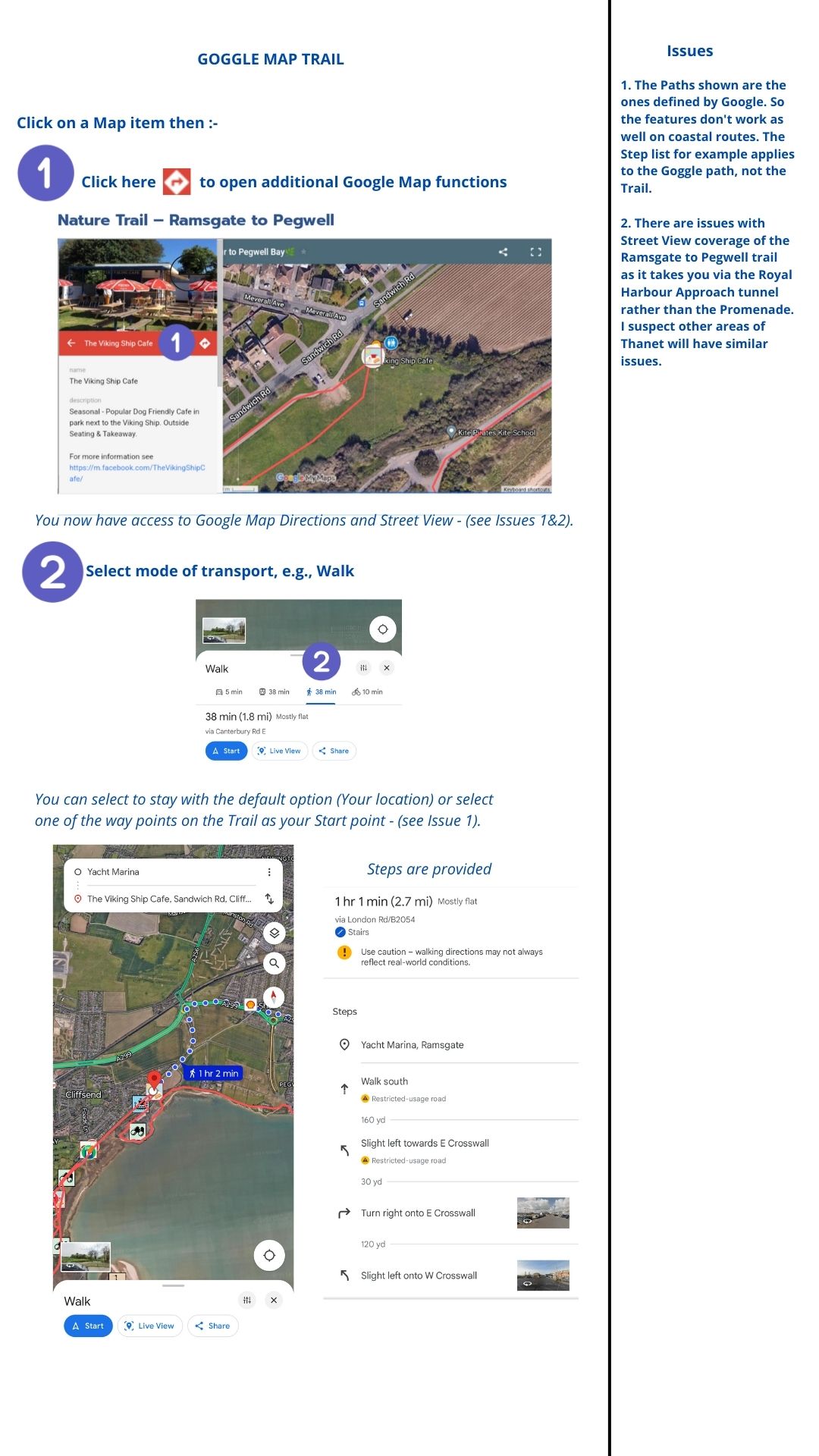
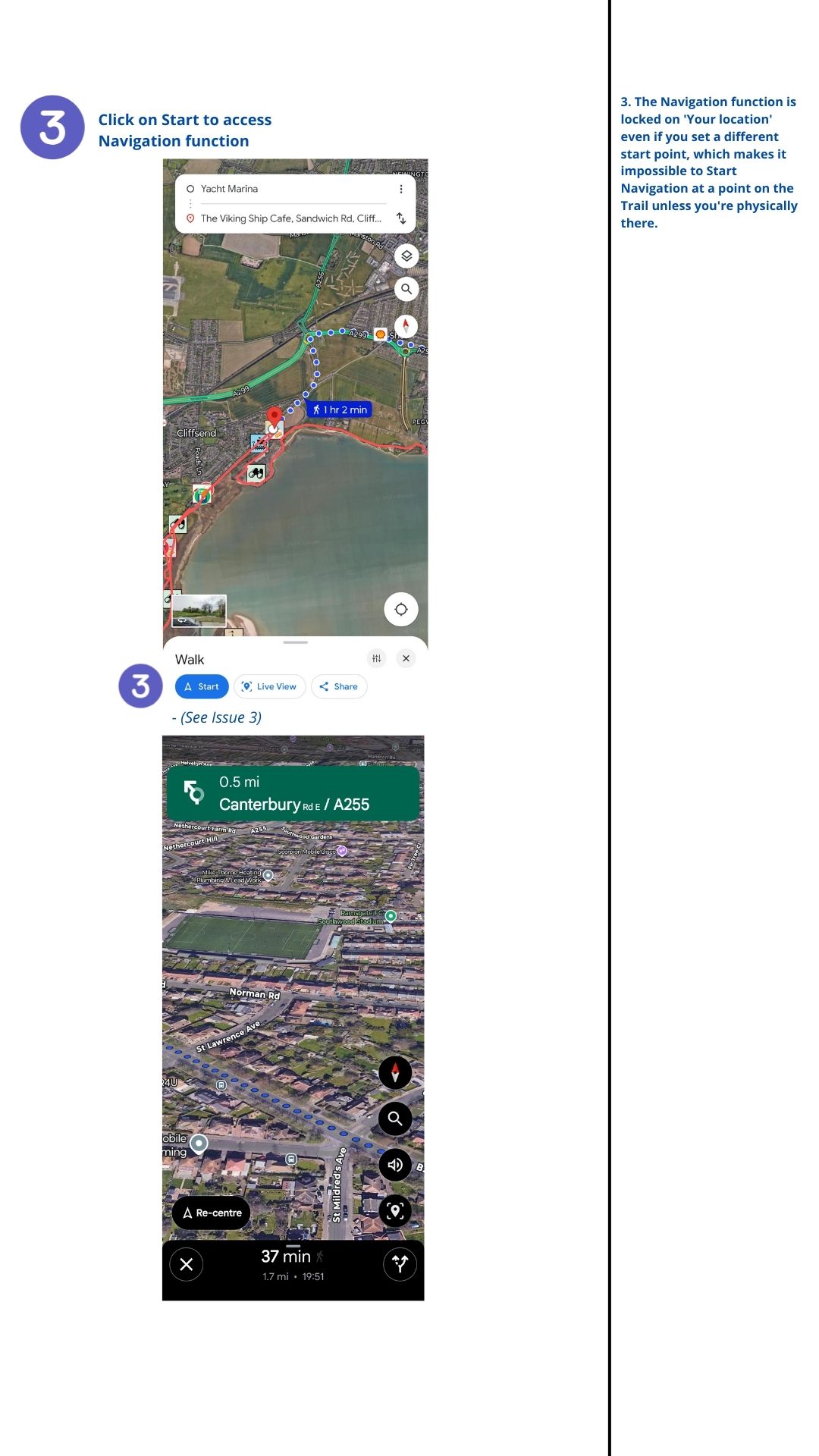
The standard Google Maps features work better on maps without trails where it is focused on a single map entry.
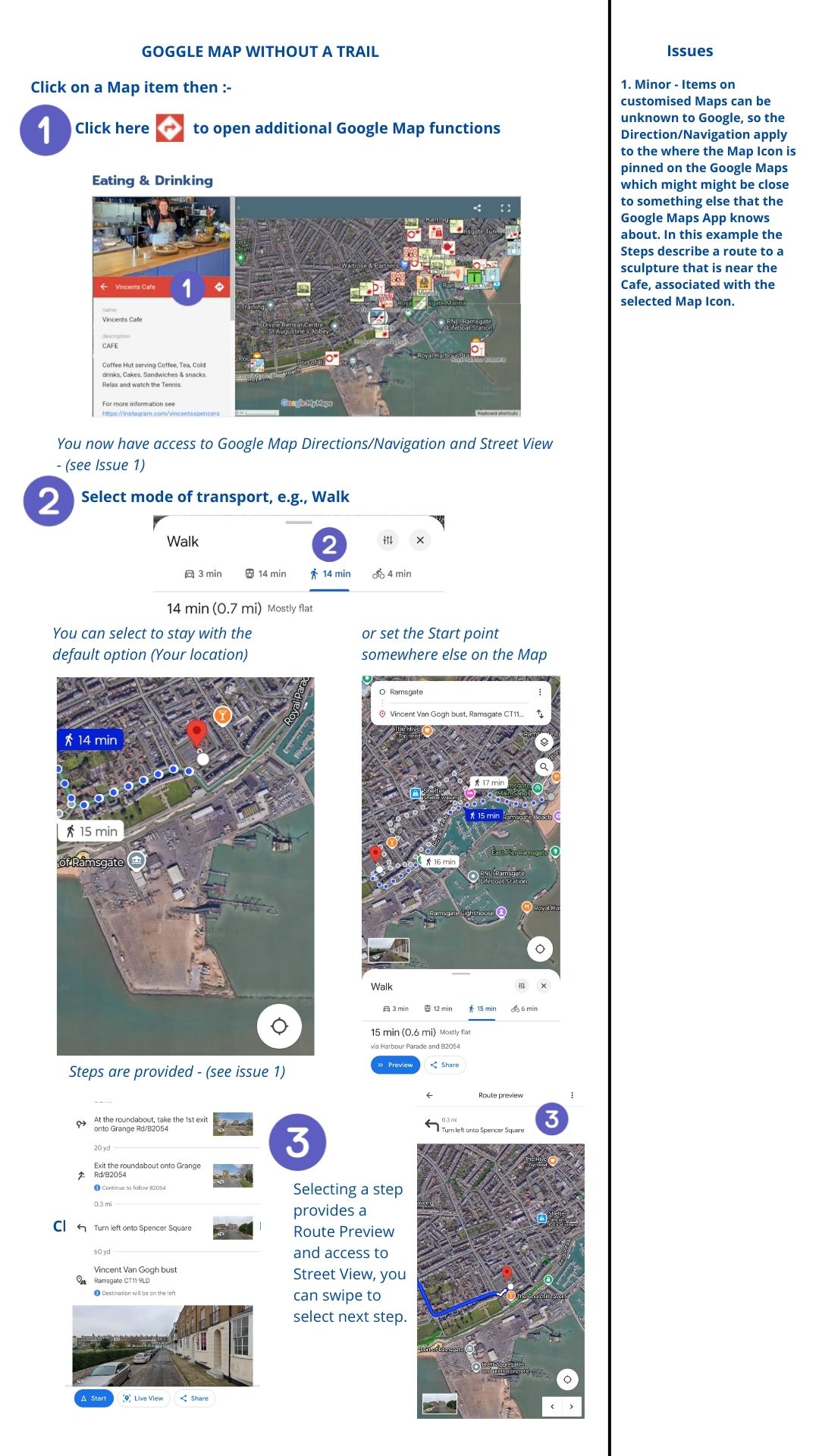
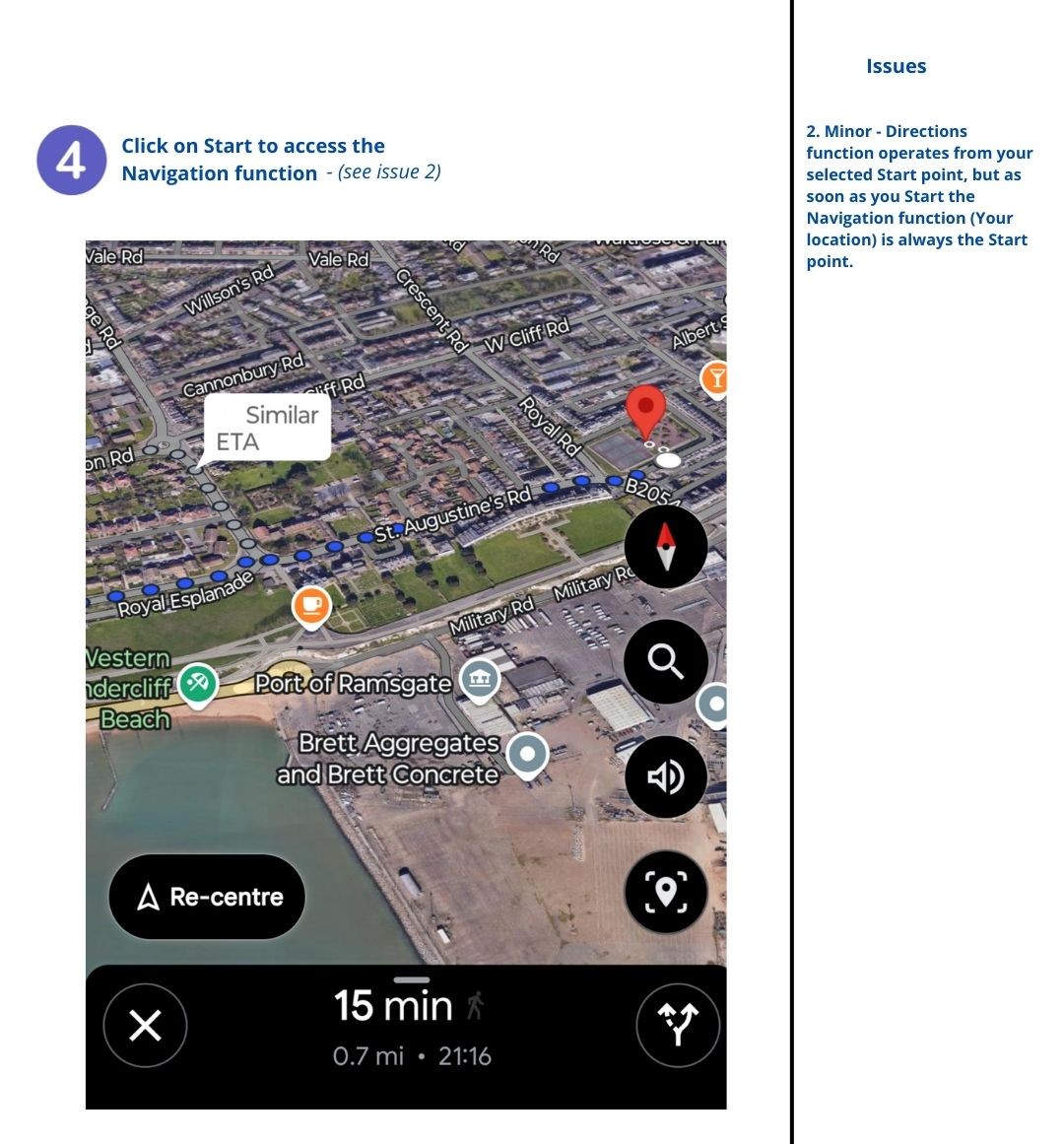
Limits
A single map can have a maximum of 10 layers with up to 20 data columns (categories) per layer.
The overall maximum is 10,000 objects per map. A 500 item map would typical use 3500 objects.
Google Map examples
Click below to view a selection of customised Google maps & trails.
Google Maps can also be used to provide information on ‘special events’.
-
- Click here to view ‘special event’ map examples.
Click here to learn more about customised mapping.