Customised route maps with waypoints covering refreshments, shopping & attractions are created using OS mapping facilities.
There are two flavours of OS Maps :-
- The OS Maps App : Very user friendly, click on a map link and it immediately opens in the App and you can easily see the map description (there’s a ‘read more’ option to view the full description).
- The OS Maps Web : The interface is not that user friendly, the map description is easy to miss.
Features:
When creating OS Maps it is important to understand which features apply to the OS Maps App and which ones only apply to the OS Maps Web, see information below:-
OS Maps App
- 3D view – very useful feature (requires OS Maps Premium and doesn’t run from websites only stand-alone).
- You can only write reviews when using the OS Maps App (facility is not currently available for OS Maps Web).
- Viewing & editing waypoints is much easier when using the OS Maps App. There’s a nice feature to swipe through the waypoint descriptions with the map route reflecting the waypoints selection.
- No print facility.
- The ‘Directions to start/Get directions’ feature is helpful, it provides ‘driving directions’ to the start point from your current location, it doesn’t cover cycle paths.
- URLs in the ‘Description’ do not open.
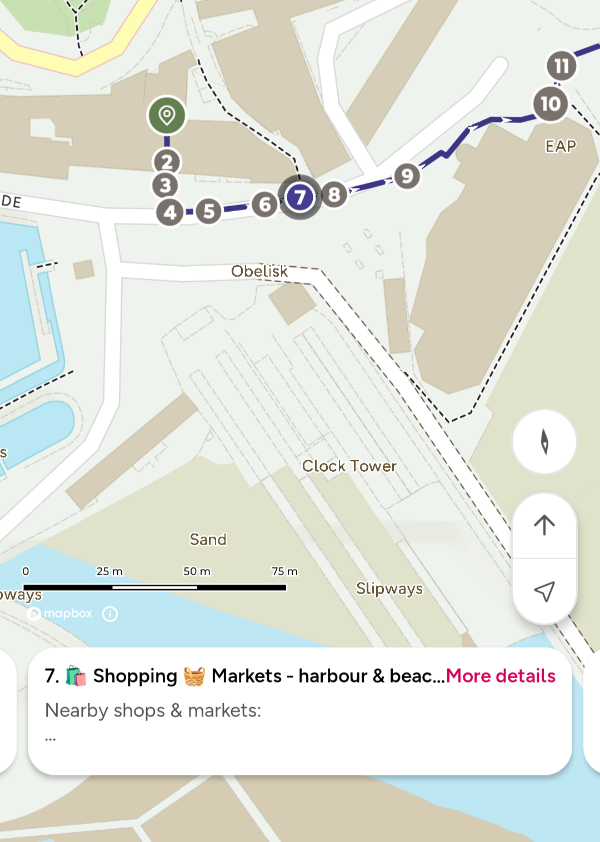
OS Maps Web
- 3D view – very useful feature (requires OS Maps Premium and doesn’t run from websites only stand-alone).
- Creating routes – I found that the OS Maps Web gave me better control, but you have to be very careful with the ‘snap to path’ facility (Premium).
- Includes a print facility.
- Includes facility to duplicate a route (only the route is duplicated, not the associated photos).
- URLs can be opened in the ‘Description’.
- You cannot click on waypoints to view descriptions (waypoints are shown in the side menu instead).
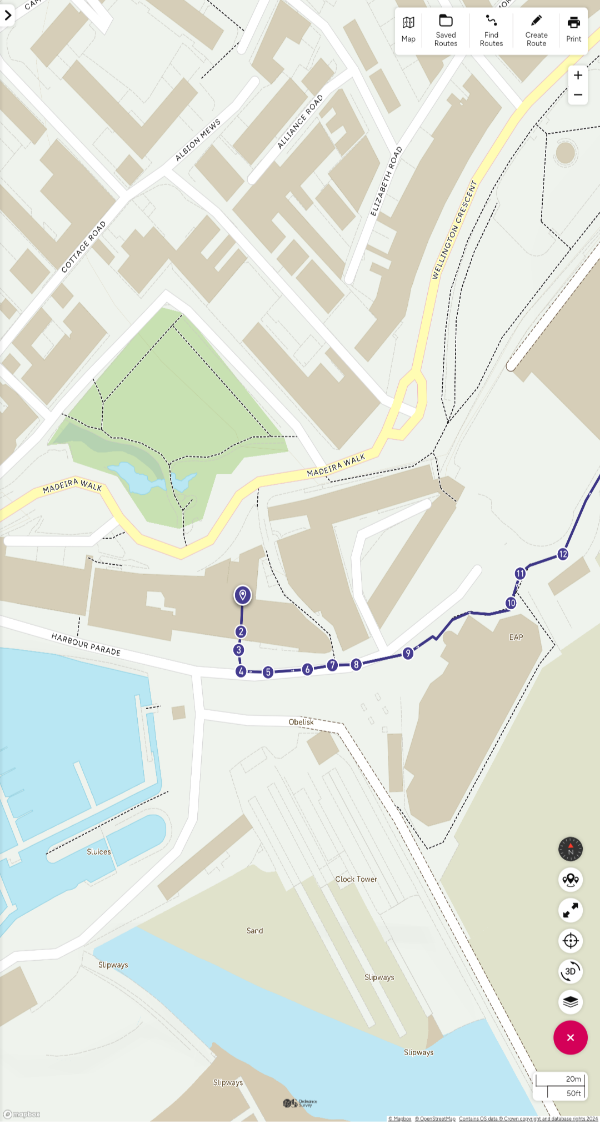
OS Maps examples
Click here to learn more about customised mapping.